FiberShop
The Most powerful Solution On The Market

artist: DADATO









































The Ultimate Tool for real-Time hair
FiberShop is a standalone tool specially developed for creating high-quality hair and fur for games.
Workflow in FiberShop is super fast and easy to learn. All boring and time-consuming tasks will be done automatically and you only work on your design.
FiberShop is a mix of powerful procedural modifiers and hand drawing brushes. You can control the hair by changing the parameters or directly drawing the hairs by brush or mixing both.
- Super fast workflow
- Auto UV Layout
- non destructive workflow
- easy to integrate into all studio environments
- Layer-Based Modifiers
- Layer-Based Texturing
- Preview All Passes in Real-time
- Advanced Export Options
artist: Simon Holm
power of procedural
Create any variation of hairs in seconds with the power of procedural modifiers.
Modify each block of hair separately by adding new modifiers and simply repositioning them by clicking and dragging in 2D space.
Both design and coloring processes are Layer-Based. Each block can have unlimited layers of modifiers or color filters.
Texture size and aspect ratio can change at any time without losing any data or quality.
Hand draw brush
Use hand-draw brush to draw hairs in any form and flow. It creates 3D hairs by simply drawing some curve strokes on UV space.
All procedural modifiers can apply on hand draw hairs, density and other parameters of the hair can be changed anytime after drawing the hairs.
Preview All Passes in Real-time
See all changes and modifications in Real-Time in 2D or 3D.
Preview All passes before exporting them directly on the 3D mesh or in the 2D viewport in Real-Time.
Export 10 Different Passes in 4K
Export all available passes with one click in different file formats.
(RGBA channel packing supported)
- specular
- albedo
- ambient
- direction(flow)
- translucency
- height(depth)
- normal
- ID
- alpha(opacity)
- root/tip
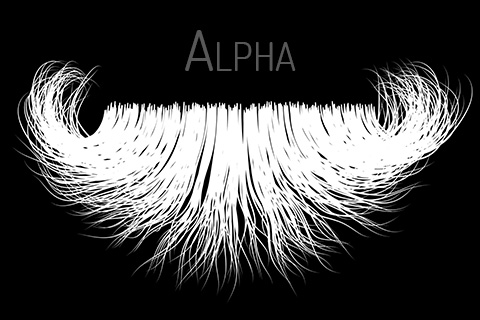

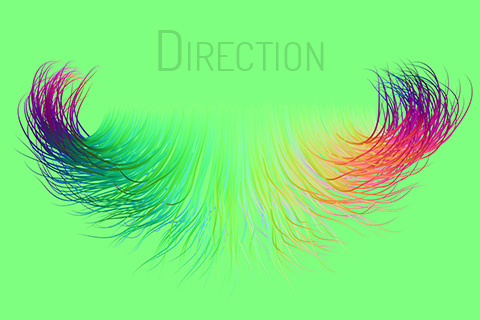

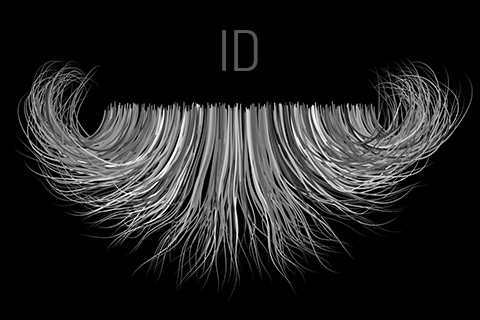
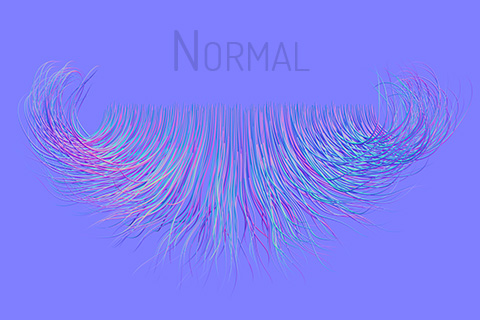
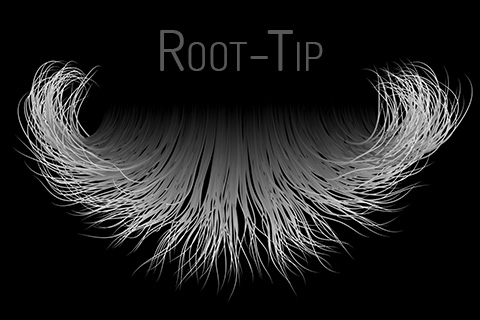
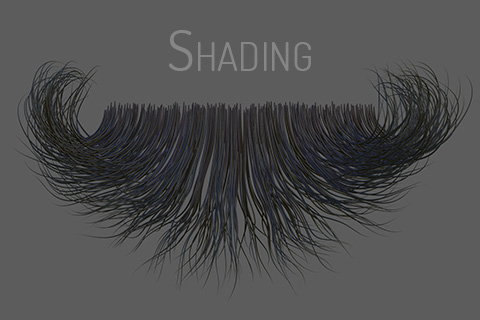
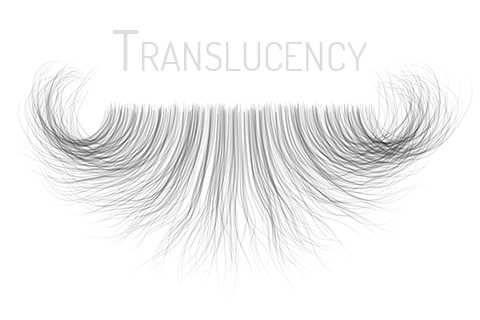
Physical Based Ambient Occlusion
FiberShop calculates the ambient occlusion in real-time progressive mode directly from 3D meshes and the result is physical based, opposite of many other solutions that fake the AO from 2D passes.
AO settings can be adjusted in real-time.
Texture Export Options
FiberShop supports two methods of exporting textures:
Simple mode and Advanced mode.
- Simple mode: Each pass will export as a separate image file.
- Advanced mode: Full control of each output image R, G, B, A channels.
Pack different maps in RGBA channels of a single image file.
Advanced Layer-Based Texturing
Modify passes before export or create a stunning albedo texture with the power of the Layer-Based color filter system.
Add and blend any number of color filters to each pass and see the PBR preview result in Real-Time.
Export Everything to any Software
Export Everything to any other software. (Maya, ZBrush, blender, and … )
For advanced purposes, you can simply transfer the FiberShop scene into any other software and render engine that supports the FBX file format.
- 2D Textures (10 different passes in 4k)
- 3D Fiber Meshes
- 3D UV-Ready Hair-Cards
- 3D Matched Camera
- Direction pass as vertex color (as poly paint in ZBrush) on the 3D Fiber Meshes
- ID pass as vertex color (alpha channel) on the 3D Fiber Mesh
What Artists Say
Meet Amazing Artists








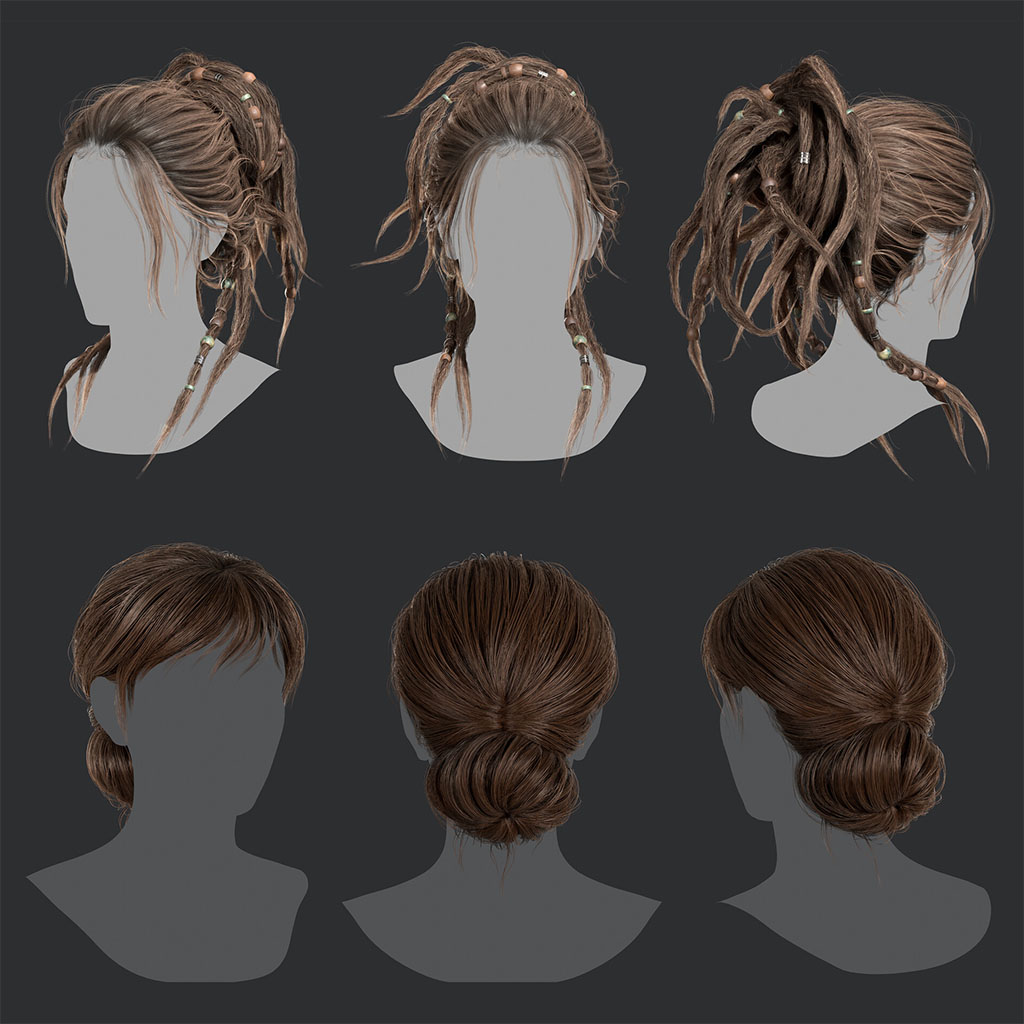




It is a tool that I recommend to people around me after using it.

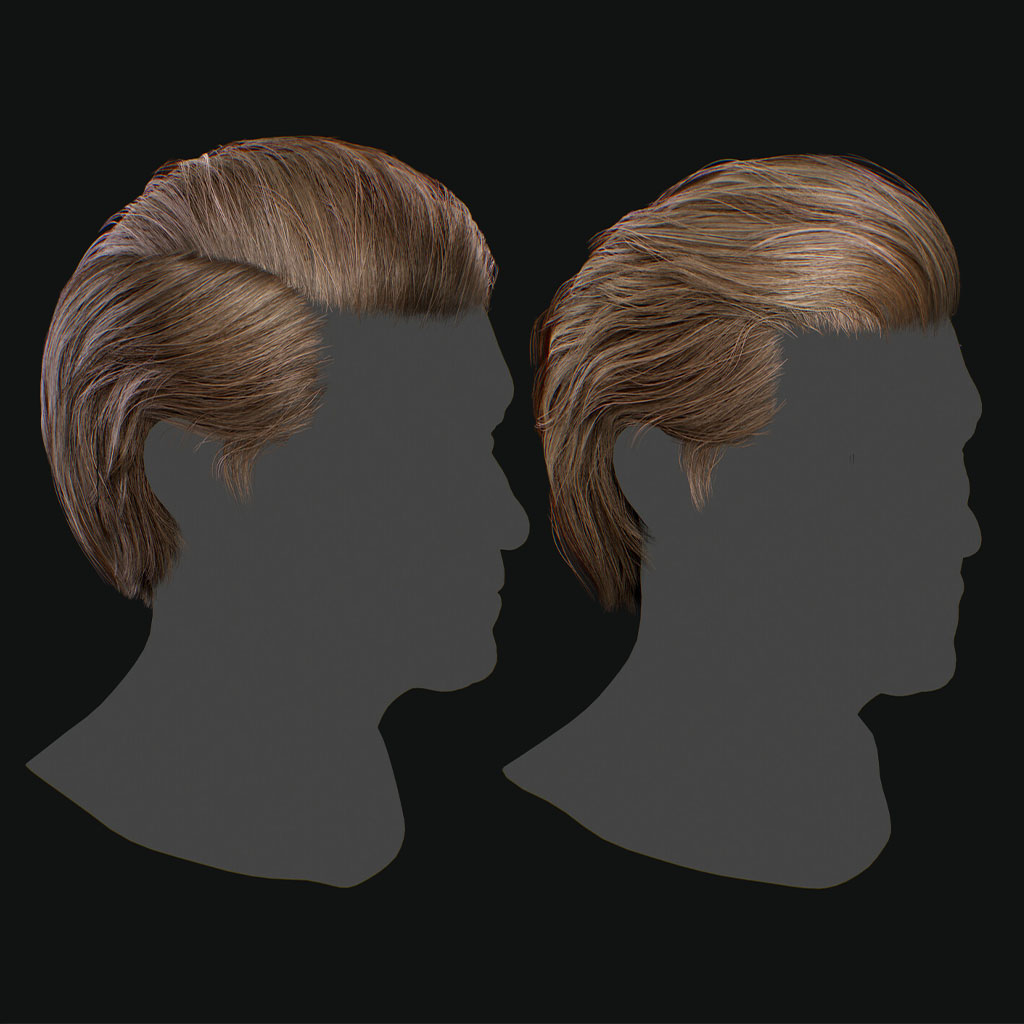
Plans and Pricing
Enter your title
.-
License Validity Period
-
All Maps Unlocked
-
Export 4K Textures
-
Export UV Ready Cards
-
Export Fiber Mesh
-
Hair-Cards Division
-
Allow Commercial Use
-
Allow use in Studio
-
Advanced technical support

Free for schools
Schools can get a free perpetual license to access the full-featured version of FiberShop. This license can be used only in schools and has no limitation on the number of users, no expiration date, and access to all new versions and upcoming updates for free.
For more information contact us.